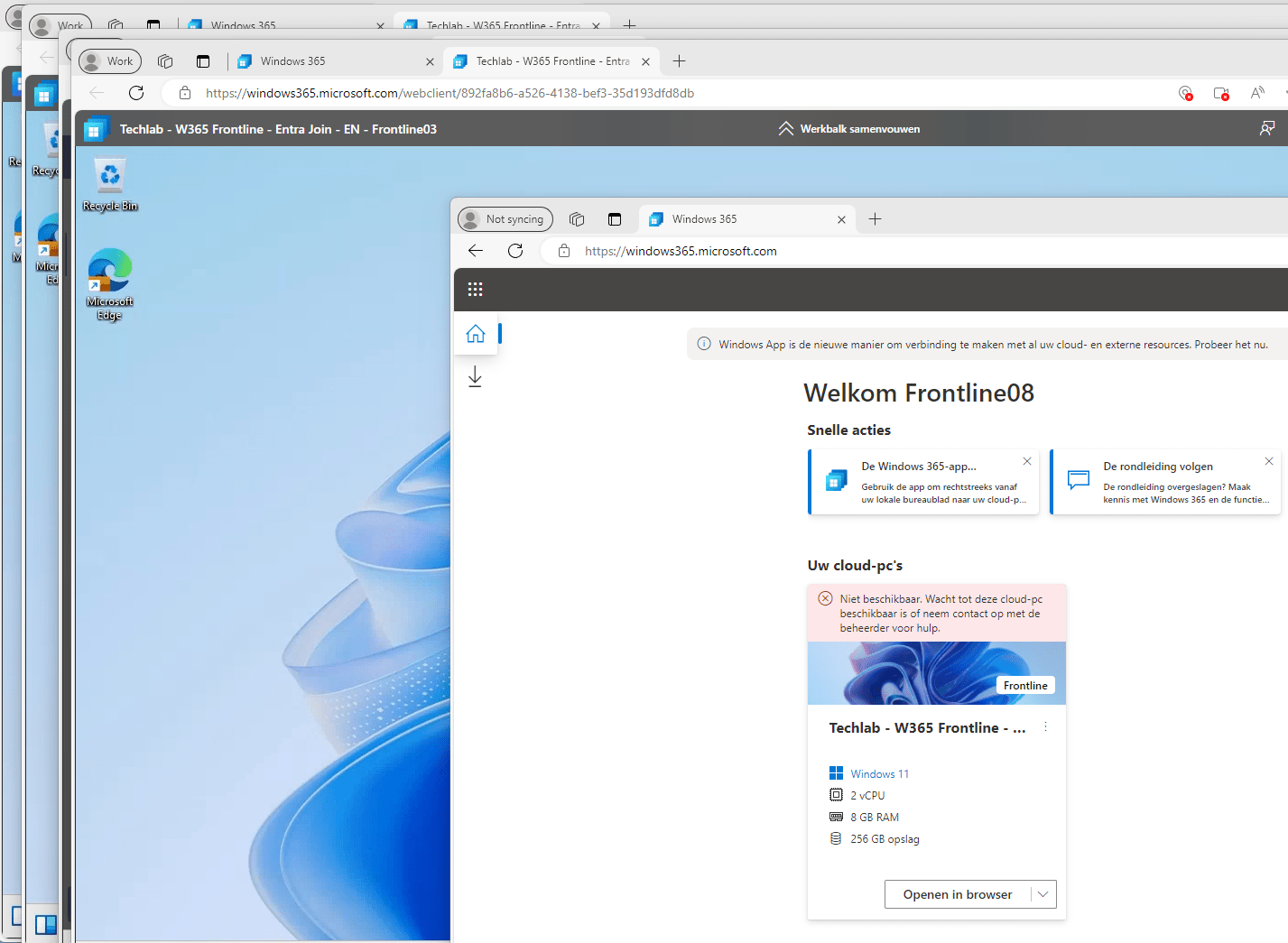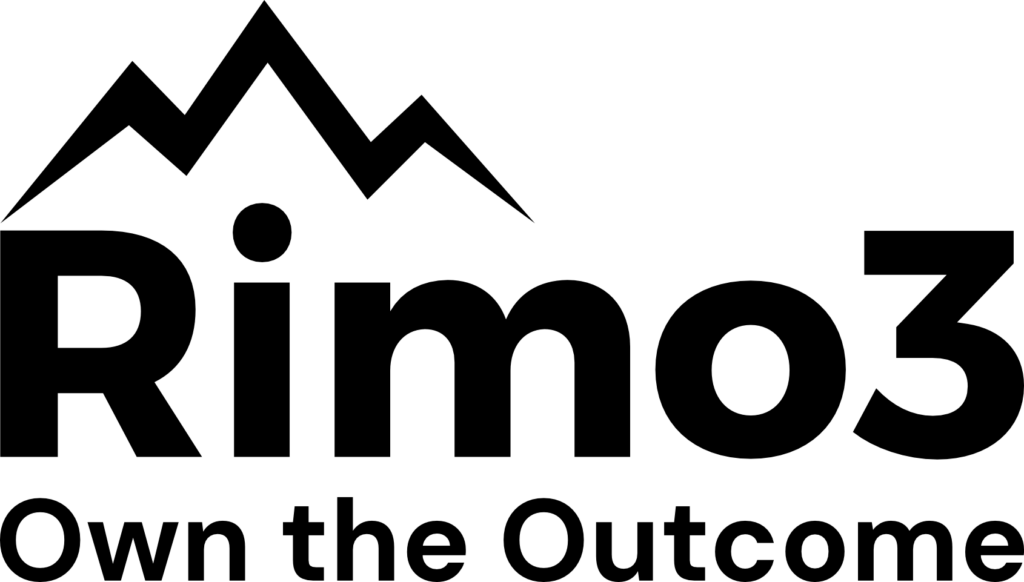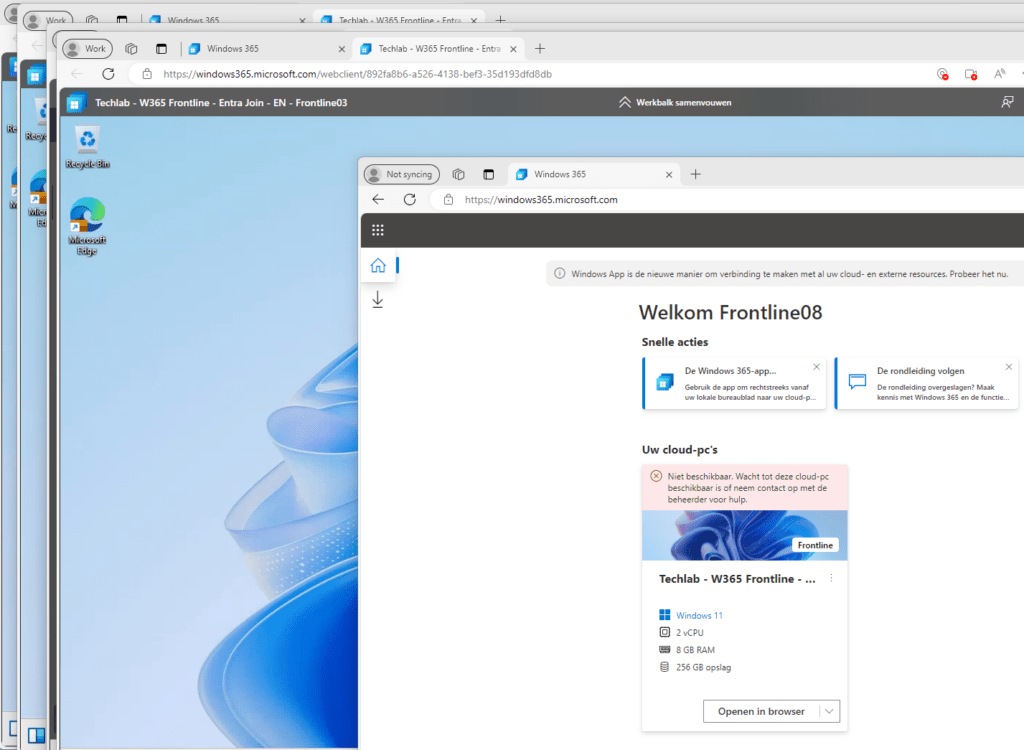
What’s up, everyone!
This week I want to highlight a new feature called concurrency buffer. It aims to make your life as a Windows 365 Frontline admin more easy by temporarily allowing more connections to Frontline Cloud PCs on peak moments of the day. A simple example that comes to mind is during shift changes.
Enjoy!
Prerequisites
The concurrency buffer is part of the Windows 365 Frontline solution. It does not require specific prerequisites for it to work.
Life before the concurrency buffer
Let’s start with the old ways, you know, like a couple of weeks ago… 🙂
In this example I will use 5 licenses. 5 licenses provides:
- 5 connections to Frontline Cloud PCs
- 15 Frontline Cloud PCs
This means that 5 users can connect simultaneously to their Frontline Cloud PCs. But what would happen during a shift change and more users would need to sign into their Frontline Cloud PC? In this case the 6th connection would be denied. One of the active connections would have to sign out to free up a connection before another user can sign in to their personal Frontline Cloud PC.
Life with the concurrency buffer
What if companies temporary have the ability to use more connections to facilitate a shift change? This would definitely improve the user experience, wouldn’t it?
Well that’s where the concurrency buffer comes in. It works like this:
- The concurrency buffer allows for more connections then are allowed by the licenses, for a brief period of time of course.
- It can be used up to 4 times per day.
- Each activation of the feature is valid for one hour.
- Remember that IT admins can use the Concurrent Frontline Cloud PC connections (preview) report to monitor the check if and when the concurrency buffer was used.
A permanent block occurs when two temporary blocks occur within a timespan of 7 days. In this case the IT admin needs to open a support ticket via the Microsoft Intune admin center.
Testing the concurrency buffer
The first thing I was wondering about while reading up on the concurrency buffer was; how many extra connections will be accepted once the concurrency buffer activates? Can all users sign in at this stage or perhaps a percentage? So I thought it would be a good idea to grab a coffee and try it out for myself.
The test
In my environment I have 5 Windows 365 Frontline licenses. I created 15 users and assigned a Frontline Cloud PC to each user.
Without the concurrency buffer I would be able to sign in 5 times. The 6th session would be blocked.
So after torturing Microsoft Edge a bit with 15 new profiles for each Frontline user (Yes, it chrashed) I started to sign in each user and signed them into their personal Frontline Cloud PC and guess what?
I ended up with 7 active connections. Only when the 8th one tried to sign in, I got the message that the user needs to wait for a Cloud PC to become available again:
Resources
I used the following resources for this post: