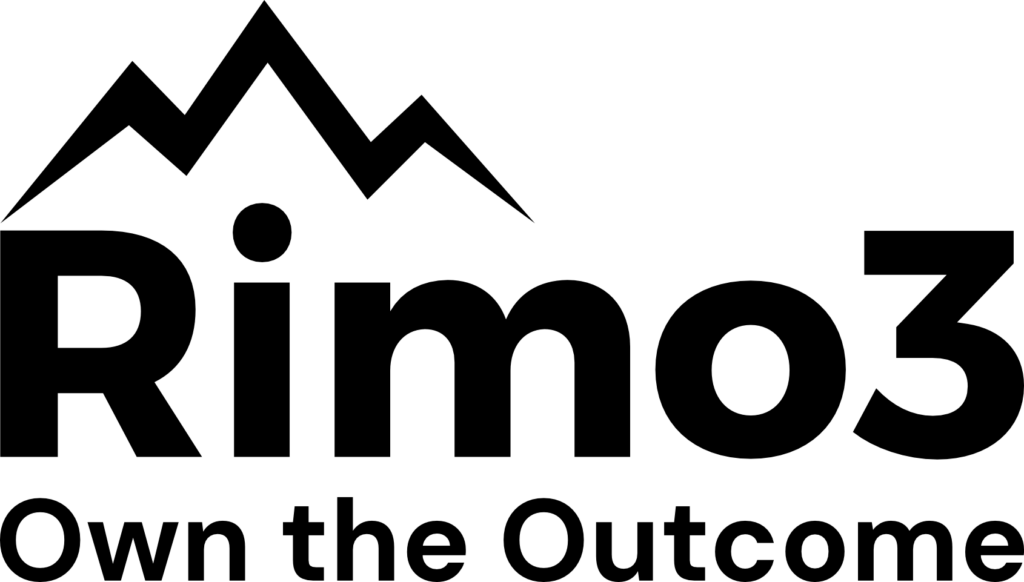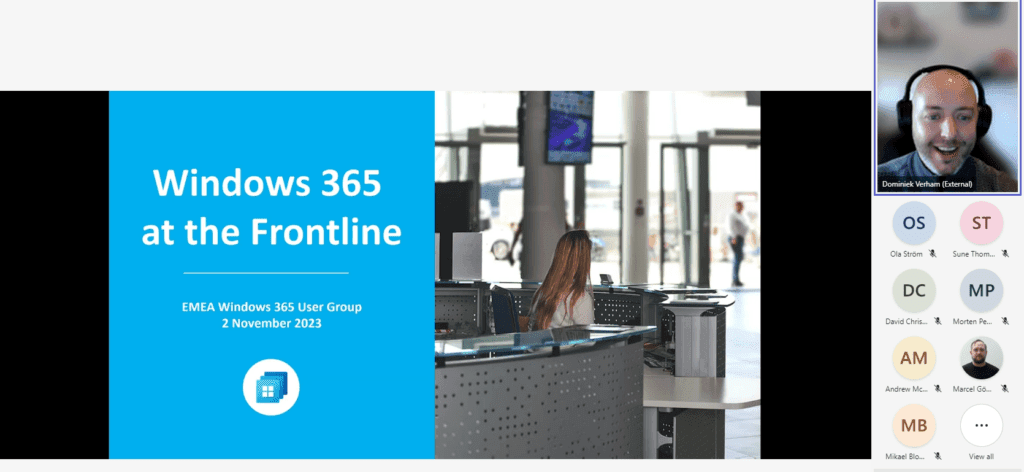
What’s up, everyone!
This week I had a lot of fun with the team of the Windows 365 user group! They held an online meetup where none other than Morten Pedholt brought us up-to-date on all the new things regarding Windows 365.
Next I held a presentation about Windows 365 Frontline. During the presentation I talked about;
- the Windows 365 license types and specifically how Frontline stands out
- How to license and configure Frontline (including some licensing examples)
- The existing Cloud PC reports and the new Frontline Cloud PC only report
- When to use Frontline (Use cases)
- We already could combine Enterprise Cloud PCs with Windows 365 Boot, now we can also combine Frontline with boot!
- A couple of demos on the user experience when connecting to a Frontline Cloud PC
- A quick look into future improvements
- Some useful links if you want to learn more about Windows 365 in general
Next up was none other than Sune Thomsen who held a great deep dive into a couple of Windows 365 features!
I’d like to extend a big thank you to the Windows 365 user group team for giving me the opportunity to present!
You can view the recording of the meetup on their YouTube channel once it’s uploaded.
I’ve added the slides of my presentation for your convenience. They are in a PDF format so you will miss out on the nice animations 😉
Share this:
- Click to share on LinkedIn (Opens in new window) LinkedIn
- Click to share on X (Opens in new window) X
- Click to share on Facebook (Opens in new window) Facebook
- Click to share on WhatsApp (Opens in new window) WhatsApp
- Click to share on Telegram (Opens in new window) Telegram
- Click to print (Opens in new window) Print