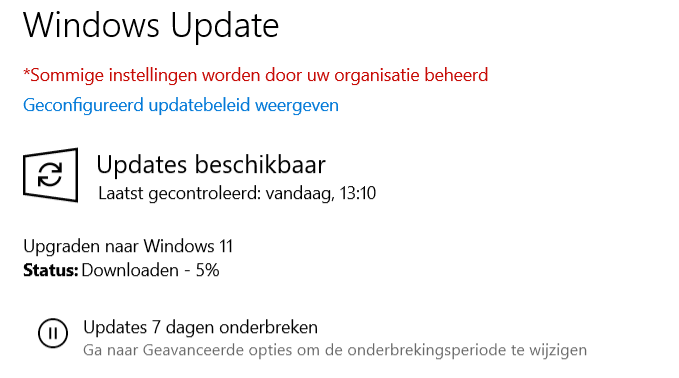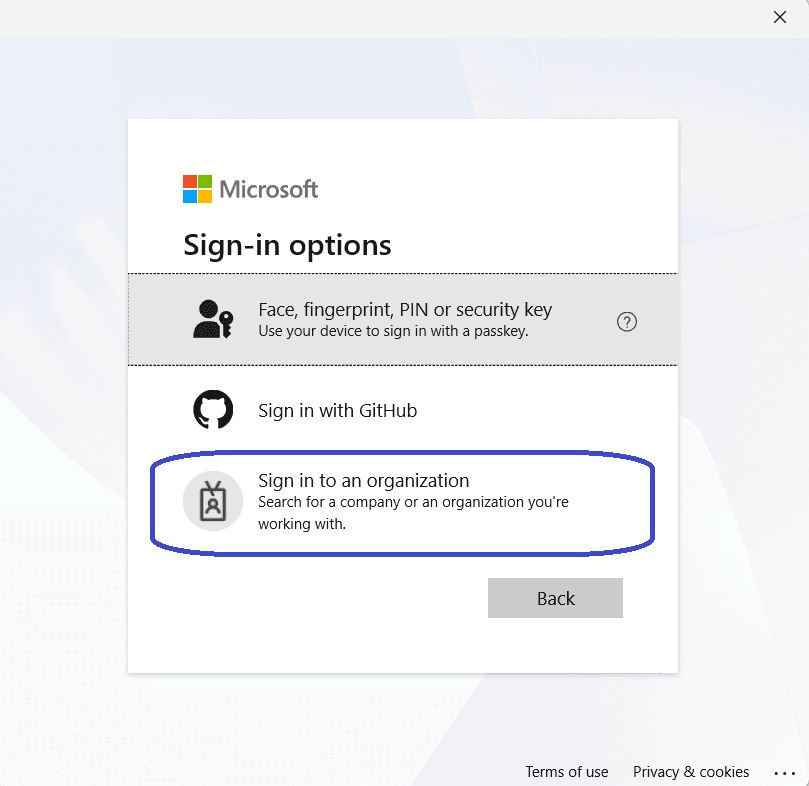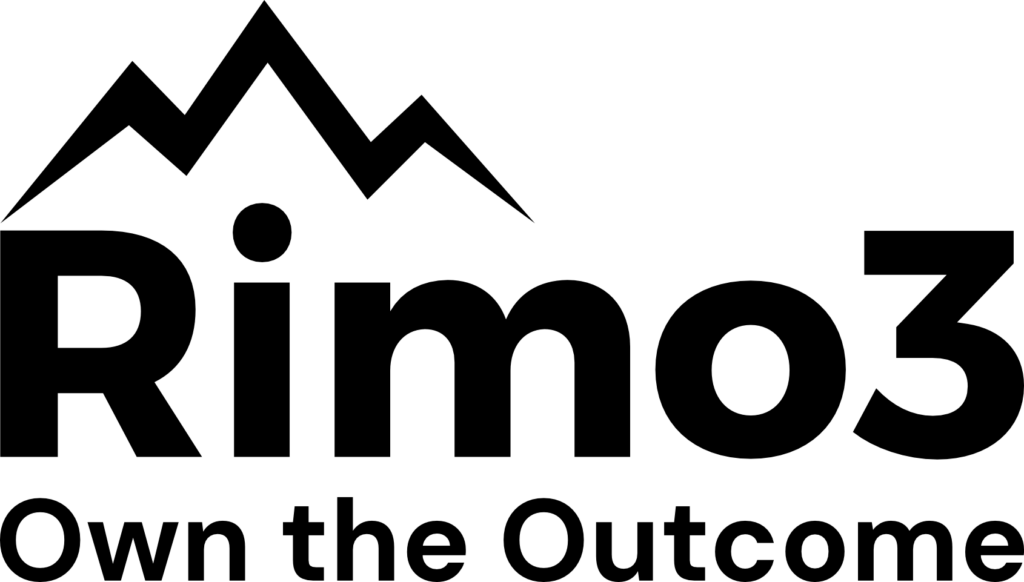What’s up, everyone!
Windows 10 devices joined to Intune will not automatically install Windows 11. In this short post we will configure a Feature Update Policy and scope it to a security group. This group will contain devices.
Configure Endpoint Manager
Logon to Endpoint Manager with a admin account and navigate to Devices, Feature updates for Windows 10 and later (preview).
Click on the + Create profile button.

Fill in a name for the policy and choose Windows 11 as the feature update to deploy. Take notice of the informational message which tells us we need the correct licenses.
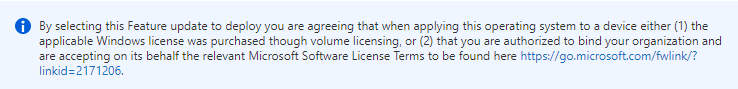
If you are sure the license requirements are met, click on the Next button and assign a security group.
Click on Next and finish up by clicking the Create button.
The feature update policy will be saved and show up in the overview.
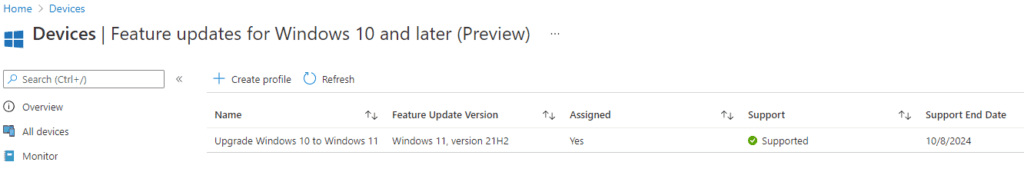
Our endpoints will start to download and install the Windows 11 upgrade once the policy is received.